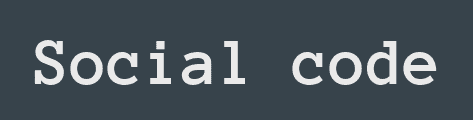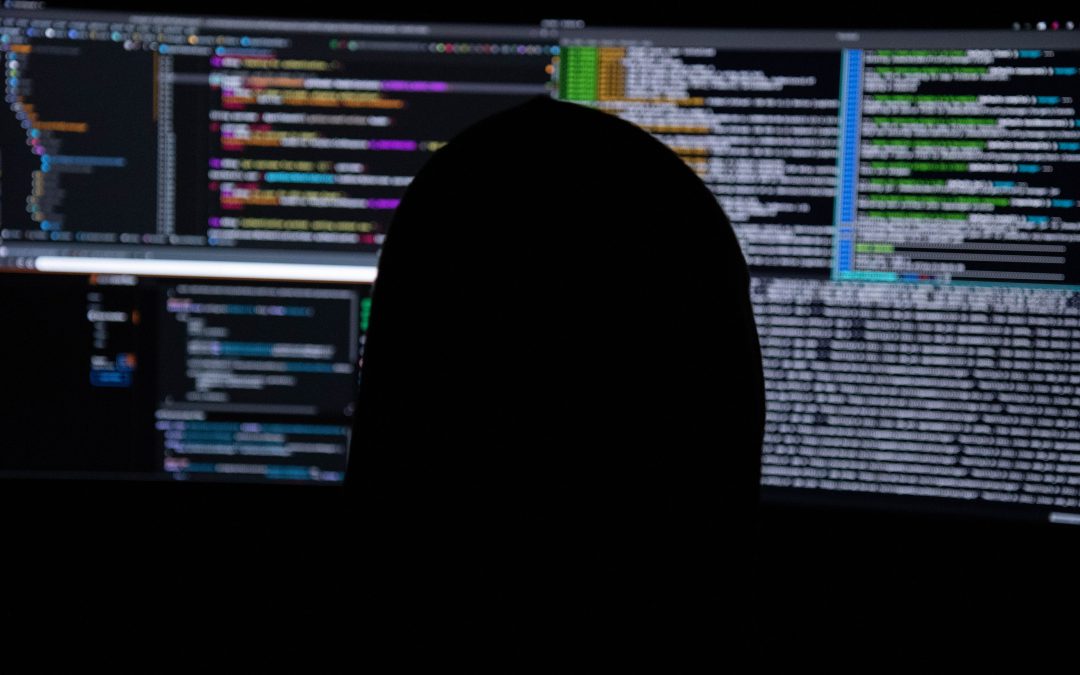Introduction: React Hooks have revolutionized the way developers work with state and lifecycle operations in React applications. With React hooks, you can write functional components that have the ability to manage state and lifecycle methods previously reserved for class components. In this article, we will delve into the world of React Hooks, exploring the useState and useEffect hooks, as well as custom hooks, and discover how they streamline development, enhance code reusability, and improve overall productivity.
Introduction to React Hooks
React Hooks provide a way to use state and other React features without writing class components. They offer a functional approach to handling state and lifecycle operations, making code more concise and easier to understand.
Understanding the useState Hook
The useState hook allows you to add state to functional components. It takes an initial value and returns an array with two elements: the current state value and a function to update that value. Let’s see an example:
import React, { useState } from 'react';
function Counter() {
const [count, setCount] = useState(0);
const increment = () => {
setCount(count + 1);
};
return (
<div>
<p>Count: {count}</p>
<button onClick={increment}>Increment</button>
</div>
);
}In this example, we use the useState hook to declare the count state variable and the setCount function to update it. The increment function is called when the button is clicked, and it updates the count value.
Harnessing the Power of useEffect
The useEffect hook allows you to perform side effects in functional components, such as fetching data, subscribing to events, or cleaning up resources. It runs after every render by default. Here’s an example:
import React, { useState, useEffect } from 'react';
function DataFetcher() {
const [data, setData] = useState(null);
useEffect(() => {
fetchData();
}, []);
const fetchData = async () => {
const response = await fetch('https://api.example.com/data');
const data = await response.json();
setData(data);
};
return <p>Data: {data}</p>;
}In this example, the useEffect hook is used to fetch data from an API when the component mounts. The empty dependency array ensures that the effect only runs once. The fetched data is stored in the data state variable.
Creating Custom Hooks
Custom hooks allow you to reuse logic across multiple components. They are regular JavaScript functions that can use other hooks. Let’s create a simple custom hook for handling form input:
import { useState } from 'react';
function useInput(initialValue) {
const [value, setValue] = useState(initialValue);
const handleChange = (e) => {
setValue(e.target.value);
};
return {
value,
onChange: handleChange,
};
}
function Form() {
const nameInput = useInput('');
const emailInput = useInput('');
return (
<form>
<input type="text" {...nameInput} placeholder="Name" />
<input type="email" {...emailInput} placeholder="Email" />
</form>
);
}In this example, we create a custom hook useInput that handles the state and event handling for input fields. The Form component utilises the custom hook by calling useInput and passing initial values for name and email inputs. The custom hook returns the value and onChange properties, which are spread onto the respective input elements.
Exploring Additional Built-in
Hooks React provides additional built-in hooks that offer specialized functionality:
- useContext: This hook allows you to consume values from a React context, providing a way to share data across components without prop drilling.
- useRef: The useRef hook gives you access to a mutable ref object that persists across renders. It’s useful for accessing DOM elements, managing focus, or storing any mutable value.
- useMemo: Use the useMemo hook to memoize expensive computations. It allows you to cache the result of a function and recompute it only when the dependencies change.
React Hooks have revolutionized the way developers approach state management and lifecycle operations in React applications. By leveraging hooks like useState and useEffect, you can simplify your code, make it more readable, and improve overall development efficiency. Additionally, custom hooks allow you to encapsulate and reuse logic, promoting code reusability and modularity. As you continue your React journey, explore the vast possibilities offered by hooks and stay updated with new hooks introduced in the React ecosystem. Embrace the power of hooks and enjoy the benefits of cleaner, more maintainable React code.